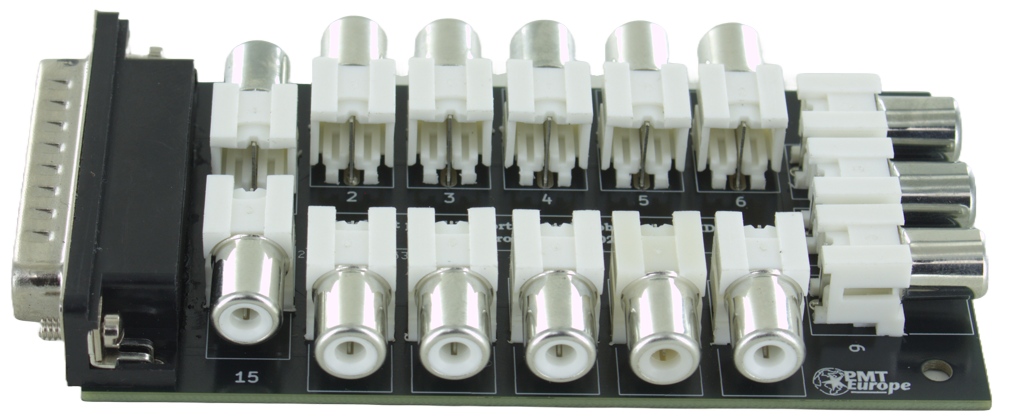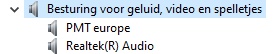Tested with:
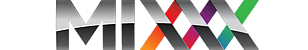

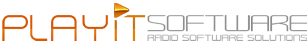







Professional radio stations
doing it for years,
now you can do it too!
Connect your mixer with your playback software
and work like a pro.
Fader open and the music starts, fader close and the player stops or use the start button. It is no longer priceless, from now on you can do it too.
The MIDI codes are sent to the computer underwater. Big plus of this is that the browser and/or player does not have to run in the foreground, unlike keyboard emulators.
Of course our mixing console must support button or fader start and your playback software need to support MIDI!

Priceless?
No!
You can make your dream reality for only € 125 *

* 4 & 6 ports, 15 ports (pro version) € 175,-
There are 3 versions
But more is possible!
Thanks to our software ….
Spotify, Youtube etc.
From now on you can connect the mixing console to your Windows computer and start Google Chrome, Firefox, Edge, Spotify, VLC player, Windows media player or Winamp there. A general Media key start function is also possible.
This now makes it possible to start something in your browser, such as YouTube. You can set this option per port.
This additional functionality requires a license for a small amount per year. This allows us to continue developing. A test license of 2 months is included free of charge.
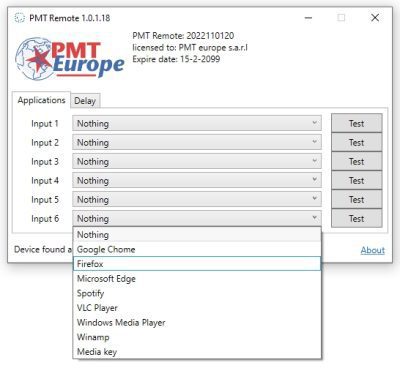
Delay adjustable
All inputs have an independently adjustable delay. This is adjustable in steps from 0ms (no delay, e.g. button start) to 250ms.
This allows you to delay the inputs where you use fader start, and switch off on channels where you use button start.
This function prevents the music sliding in. The music is always sharp in playback software. In addition, not everyone is equally quick to open the fader, so it can be useful to set the delay longer or shorter.
The settings are stored in the hardware, so the Windows software does not have to be active on the computer. No license is required to use these settings.
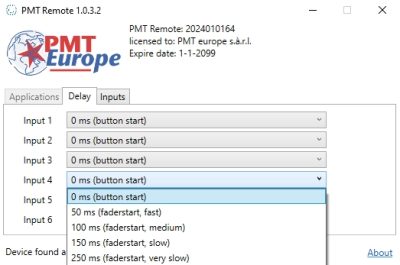
Control inputs
This option is super useful, you can see in the Windows software which input(s) are active. This is a handy way to make visible which button or fader start is actief on which input and if it works.
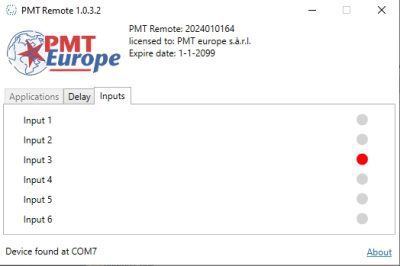
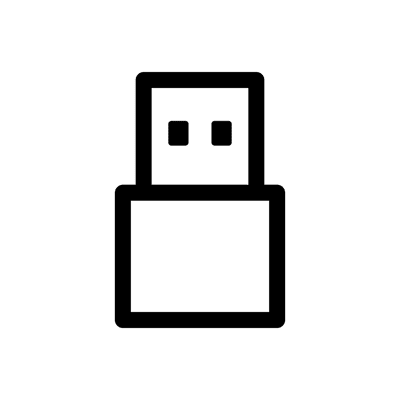
PLUG PLAY
No drivers required*, works under Windows & Mac via USB.
* Windows 8 and higher, a driver is available for Windows 7.
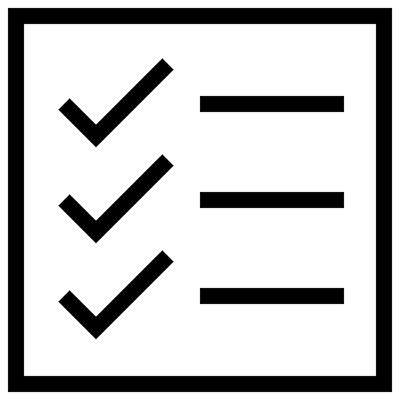
TESTED WITH
mAirlist, Mixxx, Proppfrexx, PlayIt live, VirtualDJ 2021 (only pro versie), RadioDJ V1 & V2, Smart Radio, Aeron Studio, Freeplayer, OTSAV Radio, Radiologik DJ (mac).
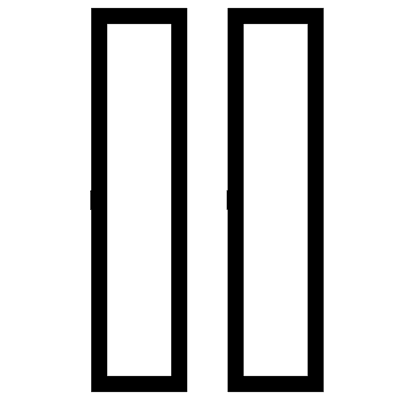
DELAY
All inputs work fast without delay. With the Windows software you can specify a delay from 0 to 250ms (fader start).
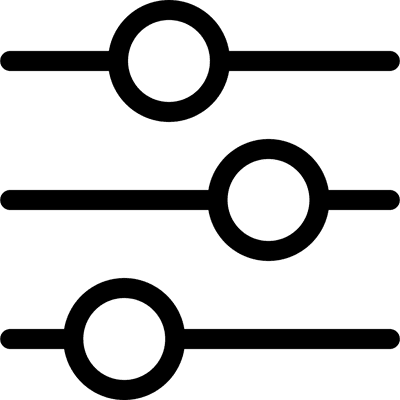
ALL MIXING TABLES
Whatever mixing console you have, as long as it has a fader start and/or button connection (GPO/Remote) it will work.
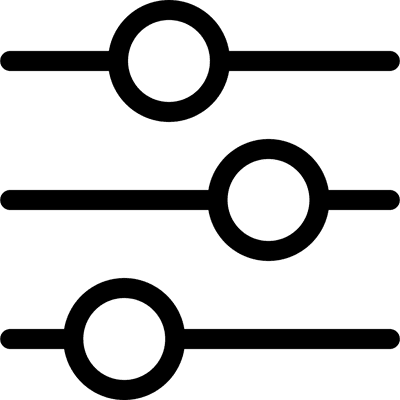
SIMULTANEOUS
All inputs work independently of each other (non blocking), and can therefore also be started simultaneously!
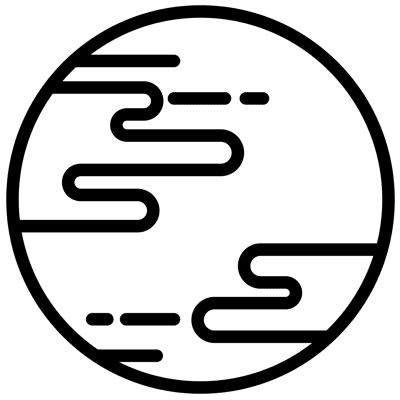
100% INTEGRATED
No keyboard/mouse click emulation. 100% integrated into your play-out software with MIDI (Your software must support MIDI).
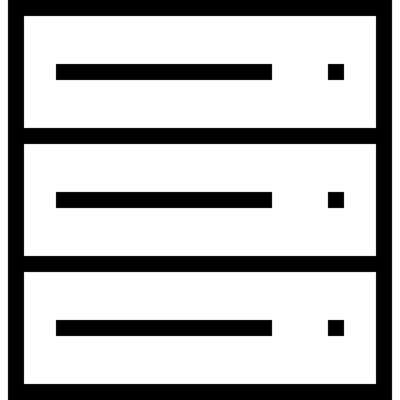
NO EXTRA POWER
No external power supply is required, it is powered via the USB connection.
Optional license
Almost all functions in the Windows software can be used without the need for a license. Only starting music in: Google Chrome, Firefox, Edge, Spotify, VLC player, Windows media player or Winamp requires a license. The longer you take, the lower the costs per month.
3 months
€4.95 / month
12 months
€ 3,25 / month
24 months
€ 2,95 / month
Which connection
Each mixing console has its own connection.
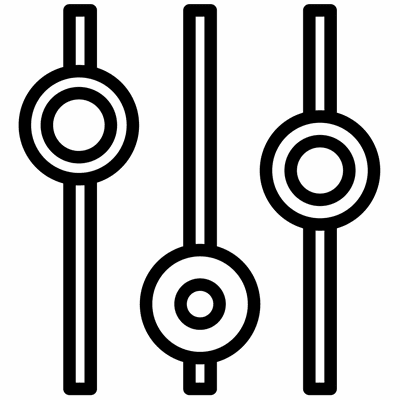
EELA AUDIO
SBM-80: kabelset 1
SBM-90: D-sub 25 (custom)
SRM-70: Tulp / RCA male
S120: kabelset 1
S340: D-sub 25 (custom)
S440: D-sub 25 (custom)
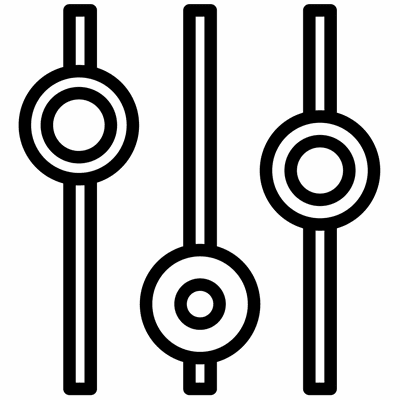
D&R
Airlite: Cable Set 2
Airmate-USB: Cable Set 2
Airence-USB: Cable Set 2
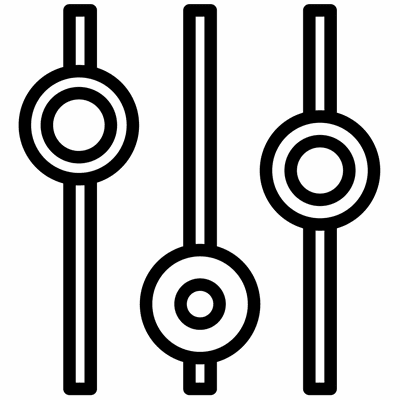
OTHER
Dateq BCS 25: optocoupler needed
Dateq BCS 50: Stereo plug tip & sleeve
JBL classic 9: Cable Set 1
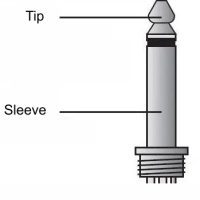
Cable set 1: mono jack 6.3mm connected via Tip / Sleeve
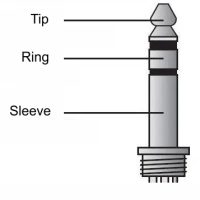
Cable set 2: stereo jack 6.3mm connected via Tip / Ring
Playout software integration manual
FAQ most frequently asked questions
Specifications
RCA inputs (female) Pro version D-SUB 25 (male)
Robust ABS housing 105 * 59,5 * 35mm (LWH)
MAC or Windows 7 and higher
2 suspension/mounting ears
80 cm USB-A cable
Updates
Firmware 4 ports
2023-09-06 V2.02
* Bug fixed: if delay is set on an input no MIDI code is sent.
2022-03-07 V2.01
* Minimize MIDI code.
2022-01-23 V2.00
* Windows software introduction
* delay adjustable per input (for fader start)
* windows player launch functionality.
2022-12-16 V1.0.2.0
* Improvement in reading the controller (connect and disconnect)
* Update player controls if the mixing console gives a continuous signal instead of a pulse
2022-01-21 V1.10
* Adjustment of MIDI numbers, some software cannot handle high numbers.
2019-09-16 V1.00
* Launch of first version.
Firmware 6 15 ports
2022-03-07 V2.01
* Adjustment for the 15 port version to come
* Minimize MIDI code.
2022-01-23 V2.00
* Windows software introduction
* delay adjustable per input (for fader start)
* windows player launch functionality.
2022-12-16 V1.0.2.0
* Improvement in reading the controller (connect and disconnect)
* Update player controls if the mixing console gives a continuous signal instead of a pulse
2022-01-21 V1.10
* Adjustment of MIDI numbers, some software cannot handle high numbers.
2019-09-16 V1.00
* Launch of first version.
Windows software
2023-02-21 V1.0.3.2
* Adjustment for starting music in browser.
* It is now possible to see which input is active
2022-12-16 V1.0.2.0
* Improvement in reading the controller (connect and disconnect)
* Update player controls if the mixing console gives a continuous signal instead of a pulse
2022-01-23 V1.0.1.18
* Launch Windows software